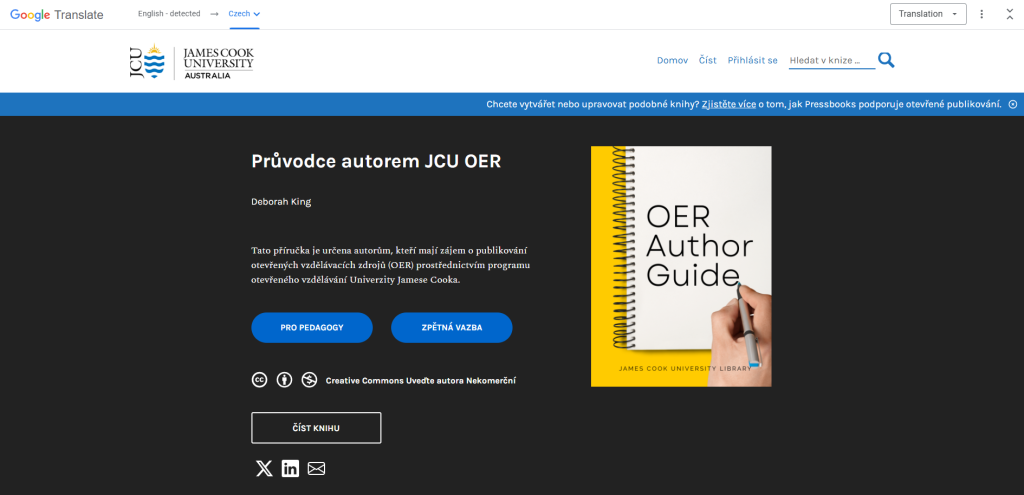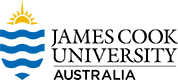Translate this Book
Instructions
Once you click on the “Translate this book” button, the book will open in a new tab with a Google Translate banner. On the left-hand side (highlighted red box in the first figure below), click on English (with blue line).
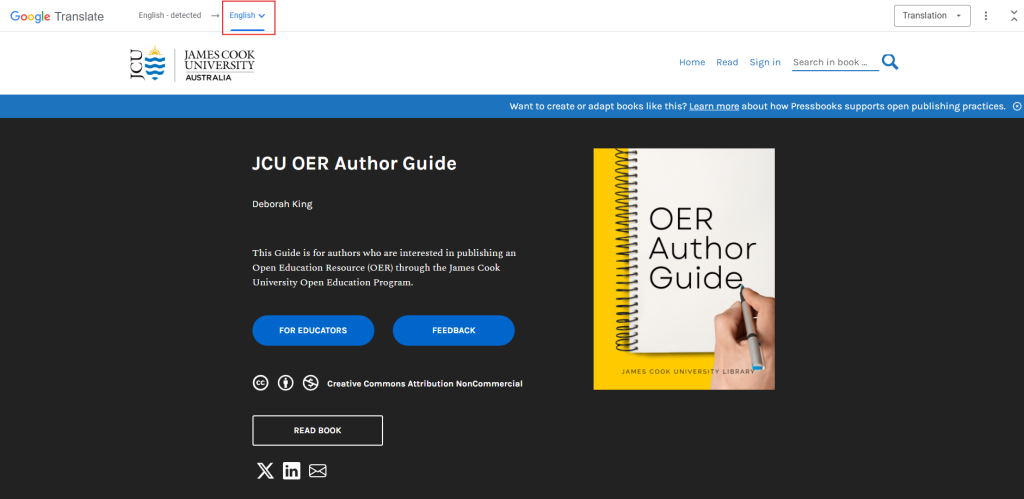
From here, you will be given a list of languages to choose from. Select your desired language. You will need to complete this step every time you click on a new page.
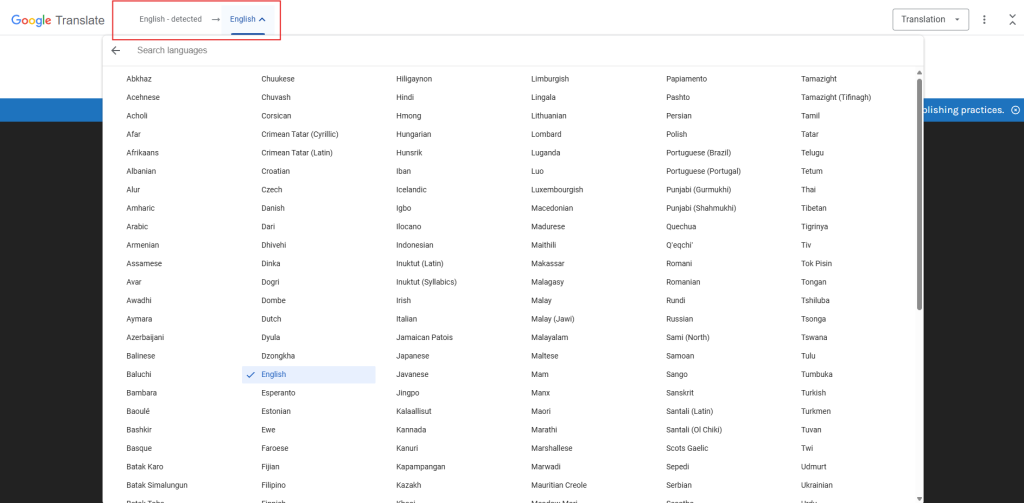
In the following image, Czech was chosen as the language.