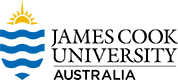Accessibility Information
We believe that education should be available to everyone, which means supporting the creation of free, open, and accessible educational resources. We are actively committed to increasing the accessibility and usability of the open texts and resources we produce.
Accessibility Features of the Web Version of this Resource
The web version of this resource has been designed with accessibility in mind and incorporates the following features:
- Designed to consider the needs of people who use screen reading technology.
- All content can be navigated using a keyboard.
- Links, headings, and tables are formatted to work with screen readers.
- Images have alt tags.
- Information is not conveyed by colour alone.
Other File Formats Available
In addition to the web version, this book is available in several file formats, including PDF, EPUB (for ereaders), and various editable files. Choose from the selection of available file types from the ‘Download this book’ dropdown menu. This option appears below the book cover image on the eBook’s landing page.
Third-Party Content
In some cases, our open texts include third-party content. In these cases, it may not be possible to ensure the accessibility of this content.
Accessibility Assessment
Below is a short accessibility assessment of key areas that have been assessed during the production process of this open text. The checklist has been drawn from the BCcampus Open Education Accessibility Toolkit. While a checklist such as this is just one part of a holistic approach to accessibility, it is one way to begin our work on embedding good accessibility practices in the books we support.
We hope that by being transparent on our current books, we can begin the process of making sure accessibility is top of mind for all authors, adopters, students and contributors of all kinds on all our open-text projects. As such, we welcome any feedback from students, instructors or others who encounter the book and identify an issue that needs resolving.
Accessibility Checklist
| Category | Item | Status |
| Organising Content | Content is organised under headings and subheadings | Yes |
| Organising Content | Headings and subheadings are used sequentially (e.g. Heading 1, Heading 2, etc.) | Yes |
| Images | Images that convey information include Alternative Text (alt-text) descriptions of the image’s content or function | Yes |
| Images | Graphs, charts, and maps also include contextual or supporting details in the text surrounding the image | Yes |
| Images | Images, diagrams, or charts do not rely only on colour to convey important information | Yes |
| Images | Purely decorative images contain empty alternative text descriptions. (Descriptive text is unnecessary if the image doesn’t convey contextual content information) | Yes |
| Tables | Tables include column headers and row headers where appropriate | Yes |
| Tables | Tables include a title or caption | Yes |
| Tables | Tables do not have merged or split cells | Yes |
| Tables | Tables have adequate cell padding | Yes |
| Weblinks | The web link is meaningful in context, and does not use generic text such as “click here” or “read more” | Yes |
| Weblinks | Externals web links open in a new tab. Internal web links do not open in a new tab. | Yes |
| Weblinks | If a link will open or download a file (like a PDF or Excel file), a textual reference is included in the link information (e.g. ‘[PDF]’) | Yes |
| Embedded Multimedia | A transcript has been made available for a multimedia resource that includes audio narration or instruction | Yes |
| Embedded Multimedia | Captions of all speech content and relevant non-speech content are included in the multimedia resource that includes audio synchronised with a video presentation | Yes |
| Embedded Multimedia | Audio descriptions of contextual visuals (graphs, charts, etc.) are included in the multimedia resource | No |
| Formulas | Formulas have been created using MathML | – |
| Formulas | Formulas are images with alternative text descriptions if MathML is not an option | – |
| Font Size | Font size is 12 points or higher for body text | Yes |
| Font Size | Font size is 9 points for footnotes or endnotes | – |
| Font Size | Font size can be zoomed to 200% | Yes |
AccessibilityImprovements
While we strive to ensure this resource is as accessible and usable as possible, we might not always get it right. We are always looking for ways to make our resources more accessible. If you have problems accessing this resource, please contact the James Cook University Open Education team to let us know so we can fix the issue.
Copyright Note: This accessibility disclaimer is adapted from BCampus’s Accessibility Toolkit, and licensed under a CC BY 4.0 licence.