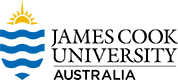Unit 2: Understanding the Person, Environmental and Occupational Factors that Contribute to Ergonomics When Using BYOD
Learning Objective:
To critically examine the factors that contribute to ergonomic outcomes when using BYOD to complete learning activities within school and home contexts.
Unit 2 Voiceover
In this unit, we will explore the person, environment, and occupation factors that impact ergonomics. These categories have been utilised to align with an OT foundational model, the Person-Environment-Occupation (PEO) Model (Curtin et al., 2017).
As outlined in the YouTube video above, the PEO Model emphasises the transactional relationships between the person, environment, and occupation that impacts a person’s performance when completing tasks (Curtin et al., 2017). Therefore, the better the fit or compatibility between these three factors, the greater the person’s performance (Curtin et al., 2017).
Person Factors
The person factors that impact a student’s ability to implement ergonomic practices when using BYOD devices are their physical capabilities, cognition, and affect.
| Cognitive Capacity | Cognitive capacity encompasses the volume of information that is able to be retained by an individual at any given moment. This influences the extent to which they are able to learn new concepts and process information in relation to ergonomics (Kleinsorge, 2021). |
| Knowledge and Understanding of Ergonomics | The level of knowledge and understanding that students have regarding ergonomic practices can impact upon their ability to implement them correctly while using BYOD devices. It is important that they also have an awareness of the consequences that can result when proper ergonomics are not being practised (Bettany-Saltikov et al., 2019). Having an understanding of this information can assist in improved confidence, competence, and motivation to practise correct ergonomics (Gumasing et al., 2023). |
| Compliance | Compliance is the degree to which a student adheres to ergonomic recommendations (Hoe et al., 2018). This can be influenced by a variety of factors including the attitudes, values, and beliefs of the student. The greater amount of compliance a student has with implementing ergonomic behaviours while using their BYOD device, the greater their ergonomic outcomes will be (Hoe et al., 2018). |
| Height and Weight | All students have constantly changing anthropometrics, which impact the furniture and equipment required, such as seat pan dimensions and backrest height (WorkSafe Queensland, 2020). Additionally, with students having different weights, it is important to ensure that a student’s chair’s load capacity is greater than their weight (WorkSafe Queensland, 2020). |
| Physical Capacity | Physical capacity refers to an individual’s ability to perform physical tasks and activities without excessive fatigue (Pouwels et al., 2015). The consideration of students’ individual physical capacities is important when implementing ergonomics as it may hinder an individual’s ability to adhere to ergonomic recommendations (Pouwels et al., 2015). For example, a student with reduced strength and tone of their postural muscles will have difficulty maintaining an upright posture and become fatigued more quickly (The Royal Children’s Hospital Occupational Therapy Department, 2018). Therefore, they will require differing equipment, furniture, and strategies to suit their needs. |
| Posture | A student’s posture directly influences their ergonomic outcomes and risk of developing negative health implications (Odunaiya et al., 2014). An optimal posture reduces the amount of stress on the musculoskeletal system. The body should be in a neutral position with correct alignment of the wrists, elbows, neck, shoulders, back, hips, knees, and feet (Bakry et al., 2022).
Ergonomic Seated Posture Figure 2.3: Ergonomic Seated Posture, by Heath Chapman, Shenaye Kerr, Emily Lafferty, Alyssa Olsen, and Preethi Vanama used under a CC BY-NC licence |
Environmental Factors
To understand and implement ergonomic principles effectively, it is crucial to consider the physical, social, cultural, and institutional factors of the environment.
Physical Environment
The physical environment encompasses all natural and built aspects of the student’s learning environment. This includes a range of factors at school or home that impact upon ergonomics such as furniture, the BYOD device, accessories, lighting, noise, ventilation, and temperature. Given the diversity of each student, the optimal physical environment will vary for each individual.
Ergonomic Set-up of Seated Desk
Figure 2.4: Ergonomic Set-up of Seated Desk, by Heath Chapman, Shenaye Kerr, Emily Lafferty, Alyssa Olsen, and Preethi Vanama used under a CC BY-NC licence
Ergonomic Set-up of Standing Desk
Figure 2.5: Ergonomic Set-up of Standing Desk, by Heath Chapman, Shenaye Kerr, Emily Lafferty, Alyssa Olsen, and Preethi Vanama used under a CC BY-NC licence
BYOD Device
With the evolution of technology within school and home environments, the emphasis on portability and lightweight design has compromised student’s ability to maintain healthy ergonomics. Therefore, the images below display the important factors to consider when setting up an ergonomic desk for BYOD device use.
Ergonomic Set-up of BYOD Device
Figure 2.6: Ergonomic Set-up of BYOD Device, by Heath Chapman, Shenaye Kerr, Emily Lafferty, Alyssa Olsen, and Preethi Vanama used under a CC BY-NC licence
Assistive Technology
The purpose of assistive technology (AT) in classroom settings, when used appropriately, is to improve or maintain a student’s participation, functioning, and wellbeing by enabling optimal ergonomics (World Health Organization, 2024). AT may not always be required to achieve correct ergonomics as a recommendation of AT is dependent on how effectively each student’s learning environment is meeting their individual needs (World Health Organization, 2024). Examples of AT that can be seen in a classroom include a footrest (Figure 2.9), laptop raiser (Figure 2.7), and computer mouse (Figure 2.8).



Workstation Zones
The workstation layout should be organised to bring frequently used objects closer to the student to reduce the risk of discomfort and awkward postures (WorkSafe Victoria, 2006). Therefore, as seen in the image below, the optimum reach sector is where the hands operate and equipment is used the most (WorkSafe Victoria, 2006). This equipment may include a keyboard and mouse. The maximum reach sector requires students to reach with their shoulders and should be where materials are retrieved on an intermittent basis (WorkSafe Victoria, 2006). Furthermore, the outer reach sector is for equipment that is used infrequently and demands the student to bend forward or stand up to collect items that are only suitable for occasional reaches (WorkSafe Victoria, 2006).
Workstation Zones of Reach
Figure 2.10: Workstation Zones of Reach, by Heath Chapman, Shenaye Kerr, Emily Lafferty, Alyssa Olsen, and Preethi Vanama used under a CC BY-NC licence
Sensory Environment
The sensory environment refers to the various stimuli that individuals are exposed to in their surroundings that impact their senses, including sight, hearing, touch, smell, and taste (Dunn, 2007). These stimuli can significantly impact an individual’s behaviour, mood, and cognitive processes (Dunn, 2007). The optimal sensory environment for completing school tasks varies for each student, depending on their sensory preferences (Barrero & Hedge, 2000).
| Lighting | There should be a low contrast between a device’s screen brightness level and the lighting within the learning environment. Glare and reflection should be avoided when using BYOD devices (Bakry et al., 2022). |
| Noise | Noise levels within the learning environment should be moderated depending on the task being completed (Bakry et al., 2022). |
| Ventilation and Temperature | The working environment should be well-ventilated, with adequate heating and cooling in place to ensure students are comfortable (Bakry et al., 2022). |
Social Environment
An individual’s social environment includes people, their relationships, and the networks they have created. When using BYOD devices within a classroom, a student’s social environment encompasses individuals on the internet, peers, teachers, and families (Curtin et al., 2017).
| Individuals on the Internet | Implementing a BYOD program may allow individuals on the internet access to an alternative avenue for bullying in an environment where phone use is typically controlled (Merga, 2016). |
| Peers | Students’ ergonomic behaviours in a classroom context will be impacted by the behaviours of their peers seated within close proximity to them (Kim et al., 2020). Furthermore, children may be motivated to imitate the behaviours of their peers due to social pressures and to fit the perceived social patterns and conventions (Zmya & Seehagen, 2013). |
| Teachers | Teachers have a prominent role in influencing children’s ergonomic behaviours, as their views regarding BYOD device use are transferred to their students (Tran & Ciccarelli, 2012). Additionally, the quality of a teacher’s relationship with their students is associated with the student’s academic and behavioural outcomes (Hamre & Pianta, 2001). |
| Caregivers | A student develops much of their beliefs and values before formally entering schooling (Yaşaroğlu, 2016). Therefore, a student’s caregivers are one of the main or sole transmitters of values and have a significant impact on their ergonomic behaviours within classroom and home settings (Yaşaroğlu, 2016). |
Cultural Environment
The cultural environment includes personal and family rituals, expectations, and attitudes of the broader culture (Curtin et al., 2017).
| Classroom Culture | Teachers and their students all contribute to establishing a culture in the classroom. This culture affects students’ willingness to engage in ergonomic behaviours (Allard & Cooper, 2010). |
Institutional Environment
The institutional environment includes government and organisational structures, policies, and finances (Curtin et al., 2017). The institutional factors discussed below are often out of the control of teachers and parents, however, they can influence ergonomic outcomes for students.
| Finances of School and Families | Each school and family possesses different financial circumstances which impacts their ability to implement ergonomic recommendations. For example, Queensland Government schools have access to targeted funds which are to be used to enhance educational outcomes or experiences for students identified with special needs (Department of Education, 2019a). |
| School Policies | Each school has unique policies and procedures which influence their students’ ergonomic behaviours. For example, Queensland Government schools follow “Australia’s Physical Activity and Sedentary Behaviour Guidelines” which advocates for regular movement breaks and outlines the amount of time students should use devices (Department of Education, 2019b). |
Occupational Factors
Occupational factors encompass the classroom tasks’ requirements and influence how students complete them (Curtin et al., 2017). These factors therefore impact students’ ability to comply with ergonomic recommendations.
| Structure of School Days | The structure of the school day varies between students depending on their school and classroom teacher. Consequently, these factors determine how long students spend on each task and in the same body position, as well as which activities utilise BYOD devices. While using BYOD devices, students should be able to take regular breaks and alter their postures throughout tasks (Harris & Straker, 2000). |
| Physical Requirements of Tasks | While using BYOD devices, various tasks such as typing or mousing significantly influence students’ ergonomic health. Each task requires distinct physical demands: typing and using a touchpad predominantly engages the wrist and fingers, while mousing involves greater use of the arm and shoulder (Laursen et al., 2002). For optimal ergonomics, students need to have the opportunity for task variation (Straker et al., 2010). |
| Cognitive Demands of Tasks | The cognitive demand required by a task can influence a student’s ability to pay attention to and maintain correct ergonomics (Mehta, 2016). For example, a student completing an assignment requiring high cognitive demand on their laptop may adopt an awkward seating posture for a prolonged period of time and ignore signs of discomfort. |
Activity: Adjust the Lesson Plan to Improve Ergonomics
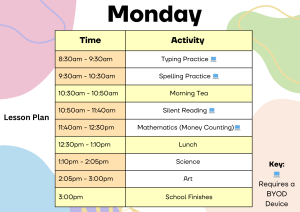
Here is some more information about the planned mathematics lesson:
- 11:40 am – 11:45 am: Introduction to worksheet where students are required to use digital images of Australian money to show the notes and coins they would use to pay for the items
- 11:45 am – 12:20 pm: Students sit down at their desk and complete the worksheet on BYOD devices individually
- 12:20 pm – 12:30 pm: Class discussion to check answers of the worksheet
Summary of Unit 2
Figure 2.12: Summary of Unit 2, by Heath Chapman, Shenaye Kerr, Emily Lafferty, Alyssa Olsen, and Preethi Vanama, used under a CC BY-NC licence
A person is a human being with qualities, attributes, abilities and skills that are constantly evolving (Curtin et al., 2017).
The environment is the context in which a person participates in an occupation (Curtin et al., 2017).
An occupation is an activity or task that is performed, such as playing, dressing, handwriting, and eating (Curtin et al., 2017).
Anthropometrics is defined as the physical measures of an individual's size, form and functional capability (Centers for Disease Control and Prevention, n.d.)
A system that includes the muscles, bones, tendons, ligaments, joints, and cartilage within the human body (National Cancer Institute, n.d.).
Something that causes an action or response by the body (Vocabulary.com, 2024).