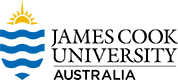JCU OER Quick Start Guide
Prepare and Plan
- It is helpful to have some understanding of what an open education resource (OER) is.
- Consider whether you want to adopt an existing OER (fast), adapt an existing OER (more time-hungry than it sounds), or create your own OER.
- Learn about how copyright and Creative Commons licences apply to your book.
- Your liaison librarian is a great resource for all of the above.
First steps
- Submit an Expression of Interest to the library.
- Sign the author agreement in consultation with the Open Education Librarian.
- Complete Pressbooks on-boarding orientation with the OE Team.
- Use the Scoping template to further plan the project (you’ve already started this in the EOI).
Creating the text
- Plan and create the structure of the ebook.
- Find openly licensed resources to use in your ebook. This may include H5P activities, images, or text. This is a good time to start your content copyright tracker.
- Decide on style and create a style sheet for your book.
- Write! with due regard for attribution, diversity and inclusion, and accessibility standards.
- Consult with the team about your proposed cover.
Review and edit
- Start thinking about peer review for your book early in the process.
- Consider copyediting and proofreading options. (The OE Team does not provide a copyediting service)
Getting help
- Stay in touch with the OE Team. We’re here to help.
- This Author Guide is a great source of information, procedures and processes.