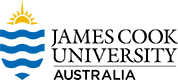11 Writing Your Open Text
Writing an open text that is coherent takes discipline, endurance, and determination. Depending on the length and subject matter of your text, you will need to carve out an extended schedule to think and write. The detailed outline and project timeline created at the beginning will help guide your writing efforts.
Here are some tips when writing the first draft:
- begin with defining learning objectives and key terms
- decide on key terms and vocabulary early in the drafting process to help with consistency throughout the open text
- get your ideas drafted quickly, without formatting
- don’t worry about headings, graphics or other issues
- there will be time to proofread, copyedit and format the book later
- keep a list of materials you would like to include in the book, but haven’t found yet.
Use a Style Guide and a Style Sheet
To reduce work in the long run, use a style guide and a style sheet.
Resource – Style Guide
The JCU Library Open Education team suggests using the Australian Government Style Guide, supplemented with the JCU Editorial Style Guide [PDF], to assist in an efficient editorial and copywriting process as well as improving the readability of your work.
However, we are flexible about the use of our preferred style and we do not enforce its use. If you feel strongly that something should be a certain way, please do not hesitate to discuss it with us. For example, it may be that you have a manuscript substantially completed, or there are protocols in your field not compatible with our guide. The JCU Library Open Education team will be happy to work with you to adopt your preferences, as long as the manuscript is reader-friendly and meets inclusivity and accessibility standards.
Whichever style you use, it should be fully documented. We recommend that you use the downloadable Style Sheet Template [Word] to record style decisions that vary from your chosen style guide.
Resource – Style Sheet Template
Please use this Style Sheet Template [Word] to record any spelling, grammar, and other variations of the style guide for your text. Following the style sheet will ensure that all the authors and copy editors consistently use the same spelling, grammar, and other style rules.
- Download the above style sheet template and fill out as much information as possible, including book title, author/s, copy editor, and proofreader.
- Add or remove items as they pertain to your book. These might include:
- textbox colours (and how to format them)
- back matter and/or appendix information and how to label each
- key terms: how and when to highlight them in the text body and if they should be summarised in an end-of-book glossary.
- As well as different or additional styles and formatting, you can list:
- styling issues included in the style guide, but repeated in the style sheet for easy reference
- the correct usage of grammar and spellings that are often inaccurate.
- Change and update the style sheet throughout open text production. Update the style sheet each time you make changes or add to it and share it with your team.
- When the text is finished, date the style sheet and mark it as the “final copy.” This reference document can be shared as part of your open text when it’s published.
Chapter Attribution
This chapter has been adapted in parts from:
Open Publishing Guide for Authors by University of Southern Queensland. Licensed under a Creative Commons Attribution-NonCommercial 4.0 International License.