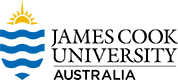7.2 Online assessment
Online assessment and assignment submission can greatly benefit students, teaching staff and administrative support providers. In particular, it improves workflows where students are remotely located or distributed across multiple campuses.
It is also environmentally friendly, as it means less paper. Educators can use tests or assignments and can encompass a variety of question formats (multiple choice, multiple answers, hotspot, fill-in-the-blank, true-false, short answer/essay and file) as well as automated marking and student/question performance analysis.
When combined with online marking, feedback and reporting, electronic assessment and assignment submission results in significant administrative improvements and provides faster feedback for students.
Assessment submission tools available in LearnJCU
There are a number of online assessment submission tools available in LearnJCU. These include assignments and tests.
The assignment tool is essentially a dropbox for student submissions. Students can submit an array of files including Microsoft Word and PowerPoint, PDFs, and media including audio/video files and images.
The test tool is a useful way to test students’ understanding of key concepts or provide evaluative feedback. A range of question types are available in Ultra including Multiple choice, Multiple answers, Fill in the blank(s), True/False, Essay and Calculated Formula.
In the settings of all assessments, you can enable Safe Assign and Respondus to monitor the academic integrity of submissions.
Tips for online assessments
- The assignment dropbox in LearnJCU accepts a number of different files: PDF documents, Word documents, presentation files and multimedia files, however large video files will likely require an alternate submission process.
- Clear submission requirements must be given to students such as file types accepted, file names, the maximum number of files to be submitted and file sizes.
- Students must be provided with sufficient guidance on how to submit their work and technical assistance should be provided to individual students if required.
- Online submission allows one student within a group to submit on behalf of all group members. Subject coordinators are able to allocate the marking of specific assignments to individual tutors. Supported technologies.
- When writing your subject outline and planning the assessment, please consider the limitations of LearnJCU for marking and feedback. It is very difficult to resolve these issues retrospectively after subject outlines and assessment has been released. If you need advice in this area, please do not hesitate to contact an Educational Designer or one of the Learning Environments team members (Ask LearnJCU).
Good practices when using online assessment
Explicitly teach students how to access assessment feedback
Take the time to show students how they can access feedback on their online formative and summative assessment tasks. This strategy contributes to enhancing students’ feedback literacy skills.
Scaffold assessment
Make sure you scaffold all assessment activities for students. Ensure students are supported and have the opportunity to practice the assessment method prior to submission. For example, if students are required to submit a narrated PowerPoint presentation, ensure students are provided with media creation support and have had the opportunity to practice creating and submitting this assessment method prior to the due date.
Offer a trial run
Ungraded “Get to know you” or practice tests and assignments that approximate the configuration and flow of formal assessments for the course afford students the opportunity to familiarize themselves with the experience.
Offer high frequency / low stakes testing
Higher frequency assessments with lower stakes tend to be less prone to risk within the online environment than traditionally high-stakes mid-semester and final examination models. Educators may thus wish to release module, weekly, or monthly assessments to provide for small fractions of overall course grading but equating collectively to the fraction allocated to larger assessments.
Support academic integrity
Assume that all known risks that apply to traditional assessments apply to assessments done online. Consider the points below to help ensure academic integrity as online assessments are administered.
- Ensure students complete the Coursework Academic Integrity modules.
- Explicitly teach and raise awareness of academic integrity and academic misconduct on topics relevant to the online submission. For example, paraphrasing, collusion, cheating, and self-plagiarism. Contact The Learning Centre (learning@jcu.edu.au) for further advice.
- Offer draft SafeAssign dropboxes where students can submit drafts for self-checking and show students how to read their SafeAssign reports.
- Assessment that calls upon participants to leverage critical thinking rather than memorisation skills will provide more opportunities for unique responses.
- Randomise question inclusion and ordering.
- Time assessments strategically, to reduce the opportunities for students to collaborate or refer to other sources of information when these behaviours are not intended.
TEQSA has a useful resource that outlines strategies for using online invigilated exams.