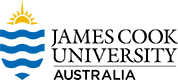6.3 Educational technologies
Selecting Educational Technologies
This video discusses the criteria for evaluating and selecting appropriate educational technologies for online courses. Remember, any technology you integrate into your teaching must have pedagogical value. You also need to invest time into learning how to use the technology and ensure you provide students with guidance and support for using technologies.
Selecting educational technologies, Brock University, Centre for Pedagogical Innovation, CC BY 4.0
Collaborative tools
Within LearnJCU, there are a number of tools available for collaborative learning. These facilitate synchronous (real-time) or asynchronous (anytime) collaboration among educators and students participating in group projects, meetings, or lectures. Note that it is advisable to seek assistance from LTSE staff or to consult support documentation when enabling more complex tools for use in course sites.
Collaborate for teaching
Blackboard Collaborate is an interactive video-conferencing environment that is available in all LearnJCU subject and organisation sites. You can use Collaborate as a Moderator to deliver and record information sessions, tutorials, lectures, meetings plus functions such as chat, whiteboard, file and application sharing, polling, breakout rooms and more. Students can access Collaborate recordings (ensure descriptive labels) and you can also monitor attendance at sessions.
Like any teaching session, it is important that you plan your Collaborate session, especially as there is technology involved. We have developed some tips and strategies to help plan your Collaborate session as well as helpful advice for running and closing a session.
Here are some further tips for your Collaborate session: Collab-Housekeeping
Ultra Group Conversations
If the class conversation tool is activated on a group assessment item, then students of that group (or the whole class) and teaching staff can converse with each other in a chat-like panel and can also enter a Collaborate session together.
Group Discussion Boards
In a group discussion board, you can arrange the classroom into smaller groups and assign a specific topic to each group. Group arrangement can be custom, random, self-enrol, or reused. There is also a grading option.
GoSoapBox
GoSoapBox is a Bring Your Own Device (BYOD) Student Response System where students use Wi-Fi enabled devices on campus to interact online with their lecturer and peers before, during or after a face-to-face class. The tool promotes student engagement in an active learning approach. It has features where students can indicate their level of understanding through the Confusion Barometer; and lecturers can create quizzes and polls, discussion topics/questions. All data can be exported by the lecturer for later analysis and response. GoSoapBox is compatible with a variety of mobile devices such as laptop computers, tablets and smartphones.
- Staff sign-up
- Staff guide [PDF]
Padlet
Padlet is an online bulletin board tool that you and your students can use to post text and other content types, such as images, audio and video.
With Padlet, you can create an online learning activity that is engaging and collaborative, and students can post their ideas asynchronously or synchronously. Padlet is available within LearnJCU and is supported by The Learning Environments Team.
Comments can be turned on or off providing ways to share Learner-Learner, Learner-Teacher, or Learner-Content interactions. Imagine the possibilities, here are just a few ideas:
H5P and other content market items
There is an array of educational technologies available via the LearnJCU content market that you can add to your subject site. These include, but are not limited to: