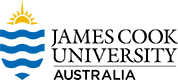6.2 Engagement and ‘presence’ strategies
Easy strategies to enhance student engagement
1. Attend to the basics
- Ensure your subject site is easy to navigate and content is easy to locate
- Communicate clear expectations in the subject outline (e.g., passing the subject, teaching and learning, assessment etc.) and continue this communication throughout the subject (e.g., align content and learning activities to the learning outcomes and assessment and make this visible to students)
- Ensure quality audio and video recordings are available
- Plan and design subject communications
- Establish communication expectations
- For example:
- Communicate how you will communicate with students and how students can communicate with you and each other;
- Clearly articulate your expectations and students’ participation requirements for synchronous and asynchronous communications (e.g., during Collaborate sessions; using discussion boards)
- Provide examples of appropriate and inappropriate language choices for synchronous and asynchronous communications;
- For example:
- Use the Subject Review Tool to review your subject and how it aligns with core elements related to the student experience, including interaction.
2. Establish and maintain your presence
One of the most important ways you can create an engaging online environment for your students is to ensure you are actively engaged and present in the subject.
- Communicate regularly (e.g., via weekly scheduled announcements) about what is happening in the subject and what is upcoming. This helps to build connection and a sense of belonging.
- Create a welcome video so students can see your face and hear your voice.
- Try establishing ‘virtual office hours‘ so students know when you are ‘online’ to respond to emails or questions.
- Students like to ‘see’ you. For online subjects, try incorporating a short weekly video announcement where you provide advice about assessment or where students should be in their learning or a short video introduction to weekly topics, or even try providing video feedback on formative or summative assessment.
- Make regular contributions to discussion boards, use students’ names and acknowledge their contributions, scaffold the discussions where necessary – the more responsive you are with students, the more responsive they will be with you and each other.
3. Generate opportunities for student interaction
Active Learning + Collaborative Learning + Authentic Learning
Online discussions
Educational technologies can encourage and facilitate a variety of interaction and teaching styles. Though many educators are particularly familiar with solitary teaching techniques where learners attend lectures and interact with content such as library resources, databases, reading journals, etc., this section focuses on teaching techniques that encourage and facilitate peer interaction.
Small group assignments in your course provide students with an opportunity to learn from their peers, interact in a team environment, brainstorm and debate issues and ideas, and role-play. Two possible uses of groups include:
- Discussion Groups focus on issues related to course content and require higher-order thinking skills. The educator facilitates the discussion, guiding and encouraging participation when needed. These groups may be a required aspect of the course, accounting for some participation grade or overall value.
- Project Groups are generally small groups that interact to accomplish a shared goal (e.g., project, paper, presentation). Projects may be submitted to the educator or used as a learning activity for the entire class, possibly including a group presentation followed by a discussion.
Discussion forums are easy to set up, however it is important to provide clear instructions, expectations and ensure you have a presence to make discussion forums work effectively.
-
- Set your expectations of how you want students to behave and interact clearly and early in your subject. It’s also important to model these behaviours and interactions yourself, such as being concise with your posts, being respectful and encouraging friendly conversation;
- Use discussion forums for subject-based topics, and also for more informal, introductory or general discussion;
- Provoke discussion through clear questions, controversies, cases, scenarios, issues or problems that are related to the content (or assessment) in the subject;
- Make sure you participate regularly in the discussion and acknowledge students when they make valuable contributions, provide links to resources or help other students;
- Refer explicitly to useful elements that are in other parts of your subject, such as in your digital lectures, in announcements, or in online tutorials;
- Consider whether it is appropriate to introduce a small percentage of the overall grade for discussion forum participation;
- Consider having students submit various media formats (e.g., audio, video, images) to discussion boards instead of text;
- If you have a large cohort, consider making mini-cohorts (i.e., smaller groups) so students get to know a smaller group of students and can work collaboratively with this group during the semester. Consider creating groups in LearnJCU – you can set up group discussion boards.
- Exemplar: Developing a community of practice using Padlet and Discussion Boards (Griffith University)
- See Facilitating Positive Discussion Board Interactions.
The following video discusses strategies for creating and evaluating effective online discussions.
Effective online discussions, Brock University, Centre for Pedagogical Innovation, CC BY 4.0
Synchronous discussions and active, collaborative and authentic interactional learning
- If you have a large cohort, consider making mini-cohorts (i.e., smaller groups) so students get to know a smaller group of students and can work collaboratively with this group during the semester. Consider creating groups in LearnJCU – you can set up group (or class) conversations for content or assessment items.
- If the class conversation tool is activated on a group assessment item, then students of that group and teaching staff can converse with each other in a chat-like panel and can also enter a Collaborate session together.
- Get to know the interaction tools (e.g., whiteboard, file sharing, polls, breakout rooms) available in Collaborate. Plan your Collaborate sessions strategically including your communications and the planned activities.
- Create, share, and comment/annotate on images, PowerPoint presentations, documents, PDFs, etc in Collaborate or a shared document (can be synchronous or asynchronous).
- Use polls to help identify points of confusion or on reflection. This can help you to meet your students’ immediate needs and produce opportunities for deeper learning.
- There are a range of interactive synchronous digital tools that are external to LearnJCU. Many of these tools provide interactive opportunities such as polls, quizzes, word clouds, interactive chat, pinboards. Most of these tools are unsupported by JCU which means that if you or your students encounter any difficulties, you will need to refer to the tool provider for support, not JCU. Examples of interactive synchronous digital tools include:
- GoSoapBox (Note: JCU Institutional License)
- Padlet (Note: JCU Institutional License)
- Mentimeter
- Answer Garden
- Poll Everywhere
- Kahoot
- Slido
- Socrative
Blogs
Blogs, a shortened term for “web-log”, are online personal journals or opinion articles publicly accessed on the Internet. They can also be password-protected by being placed on a secure server or private network. Blogs work well in small classes; however, they have been effectively used in large classes by creating a group or team blogs. Generally, blogs have frequent updates and posts that are displayed in descending chronological order. Blog entries can include images, recorded sound files or active links to other websites or blogs. A blogger is anyone who creates or contributes to a blog, usually by sharing ideas, feelings, hobbies, or work.
Educators have found blogs to be an effective communication mechanism to assist with a variety of outcomes. The following are examples from experienced educators:
Social media
This video discusses how to use social media in learning.
Social media in teaching and learning, Brock University, Centre for Pedagogical Innovation, CC BY 4.0
The popularity of social networking websites has rapidly increased in the past few years. Social networking websites continue to be generally regarded as personal social spaces rather than platforms for teaching and learning (Baran, 2010). While this may be true, there are several pedagogies that utilise social networking sites for teaching purposes.
Teaching with web 2.0 technologies: Twitter, wikis & blogs – Case study