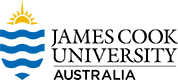7.3 Group assessment online
Group assessment tasks are critical for students to develop skills essential to their professional environments. Online teamwork can be used for the development of communication, collaboration and social skills.
Groups of students can be guided to work together on improving their understanding of key topics through debate, collaboration, information sharing, and inquiry.
Tools to support group activities are:
- Asynchronous and synchronous discussion forums (e.g., Discussion boards, Padlet);
- Document sharing tools;
- Wikis and Blogs;
- and email.
Online group assessment tips
- Online group assessment tools – can greatly facilitate interactions amongst students of multi-campus subjects. Wikis, for example, allow students to collaboratively research, structure, re-structure and interlink written and visual content to create a tangible product that can be used for group assessment.
- To ensure reliability and fairness of grading – it is important to provide students with clear rubrics and explicit marking guidelines for both group and individual input. Self-assessment and peer review forms can also assist teachers in evaluating individual contributions to the final product.
- Team quizzes and online problem-based scenarios – can provide students with formative opportunities to engage with content prior to workshops and tutorials. These activities can focus on relevant aspects of classroom content delivered via pre-reading materials and may help emphasise to students the practical application of subject learning outcomes
Supported technologies
Creating Groups
You can organise students into groups so they can interact with each other and demonstrate their knowledge while they learn to appreciate the perspective of others.
Group Discussion Boards
When you create a discussion, you can assign groups to help students feel more comfortable because fewer people are involved.
Ultra: Group Conversations
If the class conversation tool is activated on a group assessment item, then students of that group and teaching staff can converse with each other in a chat-like panel and can also enter a Collaborate session together.
Group Assignments
Group assignments can be created and released to one or more groups within your subject. Each group submits one collaborative assignment and all members receive the same grade. You can create a single assignment and assign it to all groups, or create several unique assignments and assign them to individual groups. Only you and the members of a group have access to the assignment.